Alternative Solutions for Educators After Replit's Teams for Education Discontinuation
The recent announcement from Replit outlining the discontinuation of their Teams for Education service sent shockwaves through the educational community. For many schools and coding bootcamps, Replit had become deeply integrated into curriculum and programs. But with little warning, educators were left scrambling to find a new platform to support their coding courses.
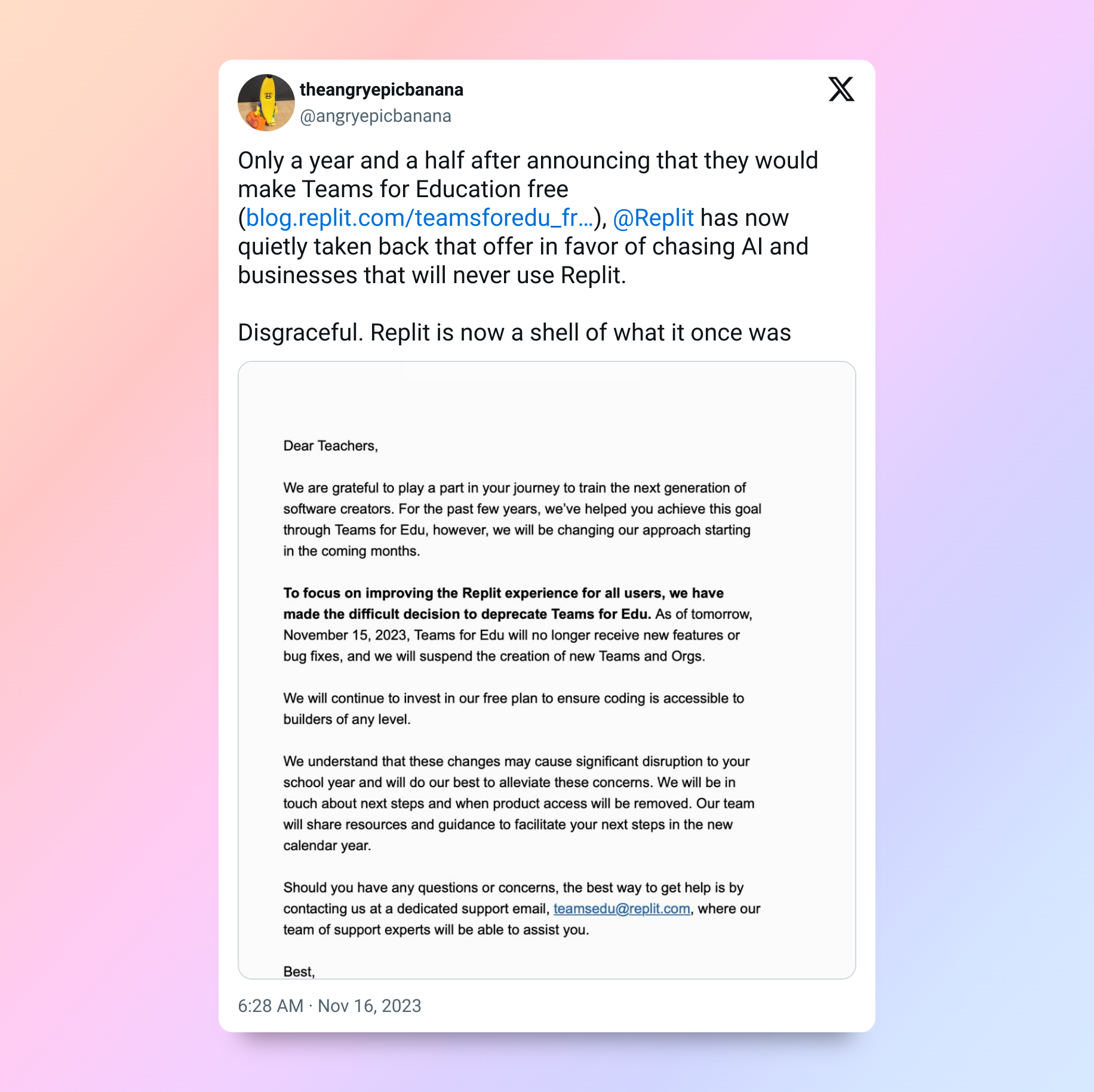
At Codeanywhere, we feel the ripples from this decision firsthand. As a leading browser-based IDE, we stand ready to assist educators during this transitional period. With confusion and frustration swirling, teachers need clarity on Replit’s pivot along with reliable solutions to avoid disruption as they nurture the next generation of developers. This article explores Replit’s decision, its implications, and how Codeanywhere can empower educators moving forward.
Examining Replit’s Pivot
In April 2022, Replit unveiled Teams for Education, offering their collaborative IDE bundled for classrooms free of charge. The goal, stated CEO Amjad Masad, was “to bring the next billion software creators online” through educational access. The product was quickly adopted by schools hoping to inspire future coders.
Barely 18 months later, Replit is sunsetting Teams for Education entirely. The provided reasoning cited financial unsustainability and infrastructure strain from educational usage. More broadly, the shift captures Replit’s expanding aspirations - while students represented early users, VC funding and grander visions beckon.
Left unsaid is the bait-and-switch damage done. Teachers face disrupted curriculums they had tailored to Replit’s platform. Student progress using Replit is now clouded. Worse still, some schools bet big budget on the belief that a free service could be counted on; an unfortunate assumption in the web app arena.
Sizing Up the Search for Alternatives
Replit’s decision resonates like previous ed-tech platform pivots. But this time, teachers aren’t just replacing tools - they’re re-evaluating their entire coding education approach. When assessing substitutes, key criteria emerge:
- Reliability - The rug being pulled here means educators will prioritize trust in platform stability. Vulnerability to shutdowns spells future havoc.
- Cross-platform accessibility - Replit’s browser-based access won favor by enabling coding on any device. Vital flexibility for fluctuating school inventories.
- Collaboration - Replit positioned itself as a classroom IDE, recognizing that coding education depends on peer interactions. Still a must-have.
- Seamless onboarding - Students struggle if tooling setup proves complex and inconsistent across machines. Simplicity is mandatory.
As daunting as the search seems, viable options exist. Evaluating products on the above criteria steers educators towards safe choices.
Codeanywhere: An Optimal Alternative
As educators explore replacements, Codeanywhere checks all the boxes. For teachers mid-semester, Codeanywhere enables migrating curriculum with no potholes. The onboarding is intuitive for classrooms, the tooling rocks solid cross-platform support, and the collaborative options outshine proprietary IDEs.
Teachers want to inspire young minds to create, not fight tooling. Codeanywhere delivers that coding-first focus out of the browser. The result? Students immersed in learning while educators handle high-value teaching tasks instead of troubleshooting toolchains.
Let’s dive deeper on how Codeanywhere tailors to education:
- Built to Outlast Trends - As a browser-based IDE, Codeanywhere never falters amid shifting tech preferences in classrooms. No device or OS transitions can disrupt it.
- Flawless Collaboration - Shared workspaces allow groups to build projects together in one environment. Perfect for peer-based computer science education.
- Dev Infrastructure Included - Git/GitHub integration and terminals mean professional-level coding environments.
- Custom Configuration - Dedicated admin options for educators to tailor learning experiences.
- Long History - For more than 12 years Codeanywhere has been there to support developers wherever they are, this is a testament to persistence and security.
Codeanywhere also shines when it comes to eliminating headaches. Students access familiar VSCode style IDEs through browser tabs. No local software installations. No setup whatsoever. Just coding productivity from the jump.
For educators, that means no more wasted sessions just getting students oriented. Coding education flows freely. Students think critically to conquer new challenges, not mundane environment issues. Valuable classroom time gets maximized.
Transitioning to Codeanywhere: What to Expect
Moving coding programs to a new platform undoubtedly causes some short-term pain. But Codeanywhere smooths that process considerably. Here's what educators can expect:
- Intuitive Onboarding - From signing up via Google to launching projects browser-side, the ramp-up is deliberately streamlined. Students can start coding faster.
- Responsive Support - Dedicated educational support means assisting instructors with any integration needs. Lean on solutions architects to ensure a successful transition.
- Tailored Guidance - Documentation, demos, workshops - Codeanywhere meets teachers wherever they are at. Optimized assistance at every turn.
- Continual Improvement - Teachers receive ongoing value from sharing feedback. Codeanywhere evolves to solve education’s exact coding environment needs.
While transitions create turbulence, Codeanywhere charts the smoothest possible course. Students keep learning, educators keep teaching, and progress continues unimpeded.
Empowering Computer Science Education
Education strives to unlock imaginations that transform the future. For teachers guiding students into software development, believing tools will remain available is no longer viable. The question instead becomes how well a platform can deliver innovation’s spark.
Codeanywhere answers by removing roadblocks. Browser-based access across devices means inclusive coding experiences. Collaboration with shared workspaces teaches through immersive projects. Integrated terminals and Git undo coding’s disconnect from modern practices.
Most powerfully, Codeanywhere sustains that environment reliably through the web’s resilience, dedicating focus to student growth versus operational upkeep. Coding literacy can scale unfettered by physical infrastructure.
That’s the vision driving Codeanywhere. To spread programming possibility without barriers. For schools impacted by shifts in ed-tech, that vision provides hope. Join us, and unleash new generations of software pioneers.