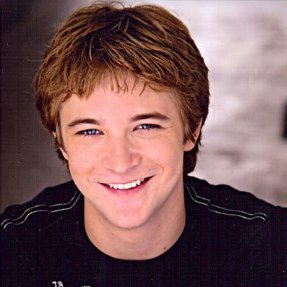Personalizing A WP Theme
5 Common CSS Missteps That Can Be Avoided
This is a guest post by Mike Swan. Mike is a web developer with an excellent track record of having delivered simple and complex web development projects. If you’re looking forward for PSD to WordPress conversion services, then getting in touch with Mike. Currently employed with Markupcloud Ltd, a Web Development Outsourcing Company.
No doubt, there are numerous themes available in the WordPress repository, but to create a captivating visual appeal, a unique and riveting layout is imperative.
WordPress is lauded for its blissful offerings across the globe, and one of its most amazing features is the ease of customization that it offers. The gigantic user base of this CMS beautifully epitomizes its success in this wobbly marketplace. Its resourceful features have encouraged many to opt PSD to WordPress conversion service. This has not only enabled one to get a web design of his taste and efficiently cater to his business needs, but also offered a platform that can be managed with a flair without even any webmaster's guidance.
You can also reap the benefits of this superlative web development tool and leverage your business. In fact, if you have expertise in WP development and know how to doodle with CSS, you can easily tailor the look and feel of your WP theme to create an impressive visual appeal. However, there are some general errors that designers often commit while working with CSS.
This article will reveal some common blunders that can impact your design and create bottlenecks in your website's performance. By keeping these general missteps at bay, you can ensure an incredible design. Let's have a glance into them.
1. Several references to a Selector
Setting up multiple references to a Selector can create a big mess. This is because, it will allow multiple Selector to load with paradoxical data. This will certainly make choosing an ideal option an arduous job that further makes it difficult to get an appropriate result. It has been observed that these types of mistakes are common when one keeps his original CSS on a new style sheet.
2. Implementing an incorrect Selector
For customizing a theme, one generally follows an approach that involves coding in the custom file editor. And, while working on this file, many users make common mistakes like they often tend to use a wrong Selector. For instance, the #content-text selector should be used in the custom file editor for customizing the design, but most people mistakenly choose the #content selector. This small change will ruin the complete design of the theme, rather than only introducing a simple change.
3. Defining CSS Selectors inappropriately
Irrespective of your experience and skills in writing CSS, fundamentals remain essential, and thus can't be skipped. The Selectors details is another common place where designers often make an error. While defining a selector, one must adhere the predefined golden rules and syntax, otherwise it can create a big mess.
Syntax:
Selector
{
property: value;
property: value;
property: value;
}
It should be kept in mind that each selector, which is not an HTML tag, must be defined in the form of an ID or Class.
4. Making modifications in an incorrect template module section
There is no doubt that Modular templates offer a great ease in WordPress development. However, designers often commit a mistake while updating these templates by choosing an incorrect template module. For instance, you may erroneously tweak the page.php file instead of page-new.php file. Therefore, it is more than imperative to ensure that you are editing the design in an appropriate template module section. Otherwise, it can adversely affect your design.
5. Keeping files in an invalid format
The file placement plays a vital role in CSS. Thus, it is recommended to have a clear understanding about file structures and file locations before beginning the theme modification. Keep in mind that all the CSS files are stored in the style.css file, and HTML code is kept in the index.php file.
You can make sure that you are using the correct file by first locating the CSS selector that you need to modify within the selected PHP file. This approach can help you avoid making unnecessary changes in the main PHP file.
Final Thought
Thoroughly go through the above mentioned common mistakes and try to avoid them as much as possible to deliver a great design. Moreover, it is also advisable to keep a backup of your WordPress site before making any change to the files in the real time. By doing so you can avoid the unwanted changes by restoring the site in its previous form via the backup if any mishap occurs while personalizing the WP theme.