The WordPress Developer’s Guide to Security: Management & Logins
This is a guest post by Sophia Phillips. Sophia has been working as a professional in custom WordPress development services company and loves sharing information about leveraging multiple benefits of WordPress in the best possible manner. Currently, she has an impressive count of WP - related articles under her name.

The growing count of online security threats has motivated individuals and enterprises to pay special attention to the security of their web-based portals. Whether you own a corporate website/blog or creating a new WordPress website/blog, ensuring its safety from the attack of online hackers is perhaps one of the major points of concern. This is a post which will allow you to gather great insights on handling the security of your WordPress website by performing some simple tweaks to your site management and login sections. So, let's get on with learning more about the same.
1. Limit the login attempts for your WordPress website
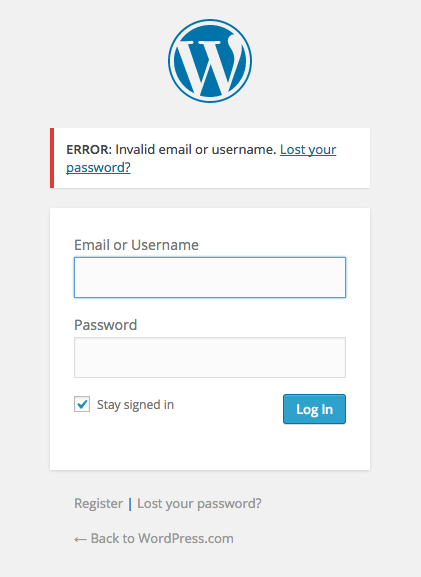
A prime tweak for managing WordPress security is limiting the number of times a user can try logging into your website. In addition to the brute force attacking of trying to crack your username and password, repetitive login attempts can easily put a significant amount of load on your server. Therefore, it is recommended to limit the login attempts to three of three. You can do this by installing the Limit Login Attempts WordPress plugin. Also, there is the Login Lockdown WordPress plugin which allows yoy to restrict the number of failed login attempts that a particular user can make before his/her IP is being banned for the specified duration of time(in hours).
2. Hide the Login Page for your WordPress website altogether

By denying access to your WordPress website's login page, it becomes quite easy to ensure enhanced security from brute force attacks. Working as the right match for single author websites where the author's IP address doesn't change, the idea of hiding the login page can be implemented by simply modifying the .htaccess file. This will enable you to hide the login page from everyone except the IP address that has been specified by you. However, if you are interested in keeping options open when it comes to adding authors for the single author WordPress website, it is recommended to install the Secure Hidden Login plugin.
3. Go ahead with banning users attempting to use 'Admin' as the website login username

By default, the WordPress installation comes with “admin” as the login username. This is something which every fraudulent is actually aware of and hence he/she tries gaining access to a WordPress website via the “admin” username. A viable means of preventing people from trying to login using “admin” as the username is banning them altogether. Wordfence is an effective WordPress plugin which allows you to setup auto-ban for users who're trying to login to your site using 'admin' as the username. Some other commendable features included within this WordPress plugin are: two-factor authentication, blocking unknown attackers and many more.
4. Ensure establishment of correct file permissions
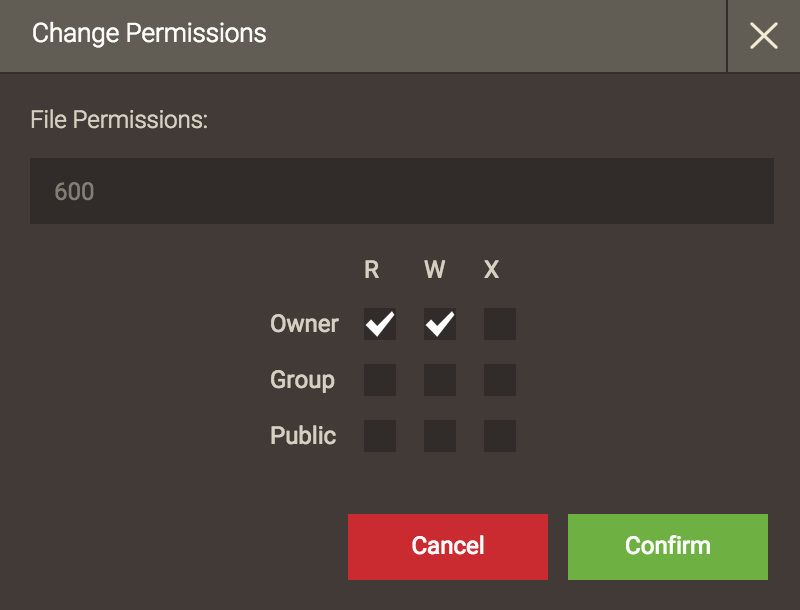
Establishing accurate file permissions on your WordPress enriched website is yet another remarkable means of affirming utmoset security from online hackers. As per WordPress.org, choosing to set the directory with permissions of 777 could open doors to hackers and other mailicious individuals who can then easily edit your system files or upload some malware in the form of new files. It is recommended to set the wp-config.php file to 600, the regular files to 640 or 644 and the directories to 750 or 755.
5. Remove the Generator tag information
Footprints serve as easy inlets for hackers who're always on a look out for gaining access to a WordPress website. These foorptints are basically recurring lines of code or text which identify that a website uses a specific set of code. For instance, the source code of a WordPress website is like this:
<meta name="generator" content="WordPress 3.7.4" />
So, you can opt for remocing the above tag from the site's source code by simply adding the below line of code into the functions.php file.
remove_action('wp_head', 'wp_generator');
With this your website would no longer identify itself as a WordPress powered web portal, thereby staying protected from the attack of hackers.
Wrapping up
Whether it's configuring logins to be restricted in the best possible manner or managing the overall security options, I'm sure the above post would have rendered you information you can trust for sure. Once you have complete peace of mind regarding effective prevention of any malicious takedown, you're all ready to explore your WordPress journey in a much more improved way. So, get going and follow the aforementioned security measures for affirming utmost security of your WordPress site.
