Most Popular Desktop IDEs & Code Editors in 2014
When building a cloud IDE like Codeanywhere, you tend to be in the mindset of using cloud-only applications on all fronts, from a chat system to support, word processing... I mean, everything we use in Codeanywhere is cloud-based.
But there is still a huge number of people who use desktop-based software primarily, so we wanted to find out what IDEs and code editors people use when and if they don't use a cloud IDE. In hope of finding out what is mostly used, we asked. To be more specific, we asked our users, “Which application do you use for development the most other than Codeanywhere?”
Our Data and Metrics
Before we get to the answers to the survey, we want to be upfront with our data and metrics. We sent this survey to 10,000 users of Codeanywhere and received over 2,000 answers. Furthermore, these users of Codeanywhere are predominantly web developers and, as you can see from our previous report ( https://blog.codeanywhere.com/top-10-programming-languages-in-2014/ ), they mostly code in HTML, JS, PHP and Python.
Most Popular Desktop IDEs & Code Editors in 2014
So, which application, other than Codeanywhere, do our users use for development most often? Notepad++, SublimeText, Eclipse and NetBeans seem to be leading the pack. For a full list, check out the graph below:
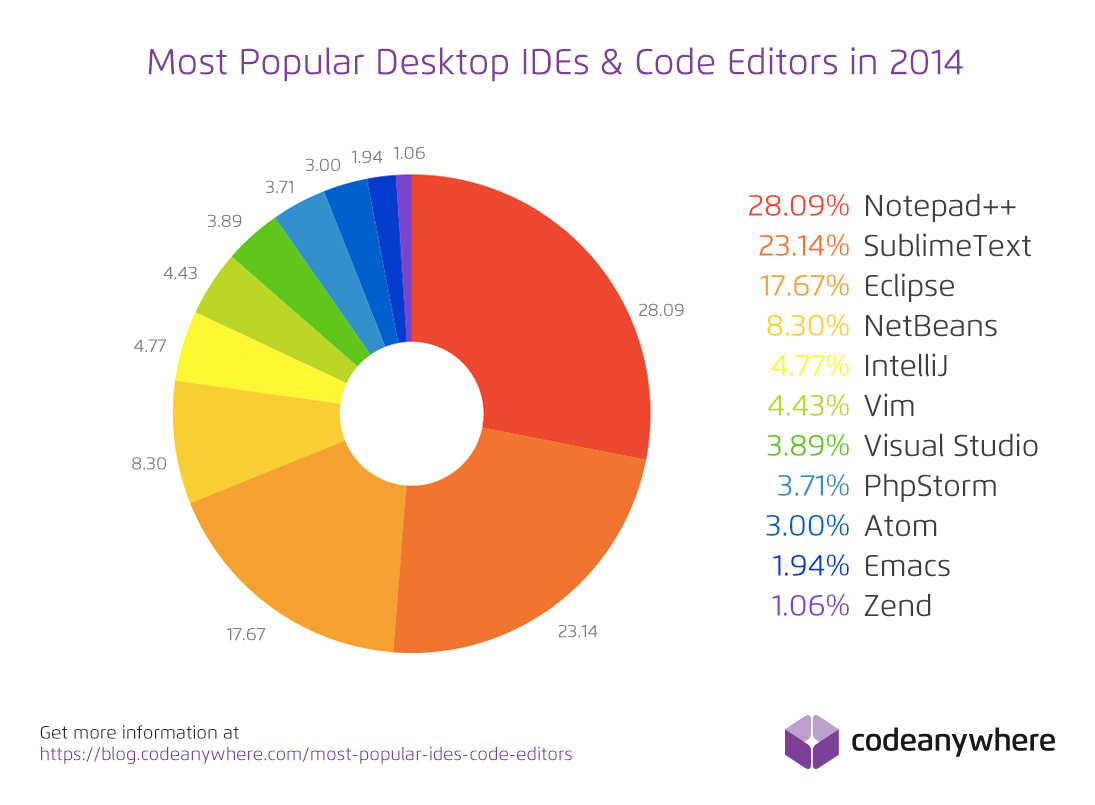
Other Sources and Trends
Of course, every programming language is best supported by a particular IDE, and results can obviously be dramatically different depending on the group of users you ask, so this survey is definitely not absolutely accurate.
This is why we also looked at Google Trends and compared them with our chart to see the difference.
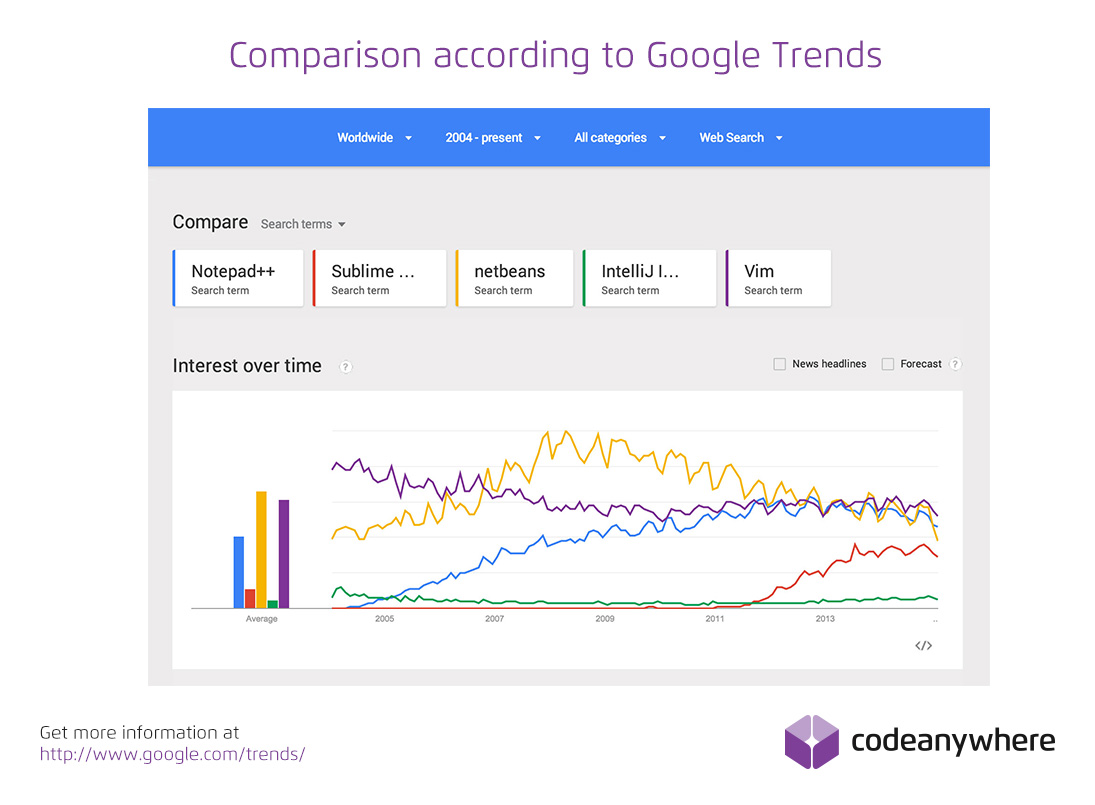
If we look at Google Trends, there are some differences in the Top 5. We removed Eclipse because it was so much more popular that you couldn't see the others. So now you can see that Notepad ++ is not number one, but it is still a close race.
Conclusion
It is always fun to look at surveys and see what other people do. Of course, always take this kind of information with a grain of salt. It will also be interesting to see how this will change next year, as Codeanywhere adds more support for more and more languages, like Java and C.
Remember that, when choosing an IDE or code editor, cloud-based or otherwise, pick the one that best suits your needs as a person and developer.
Of course if you havent already
Login and check out Codeanywhere's Cloud IDE today
